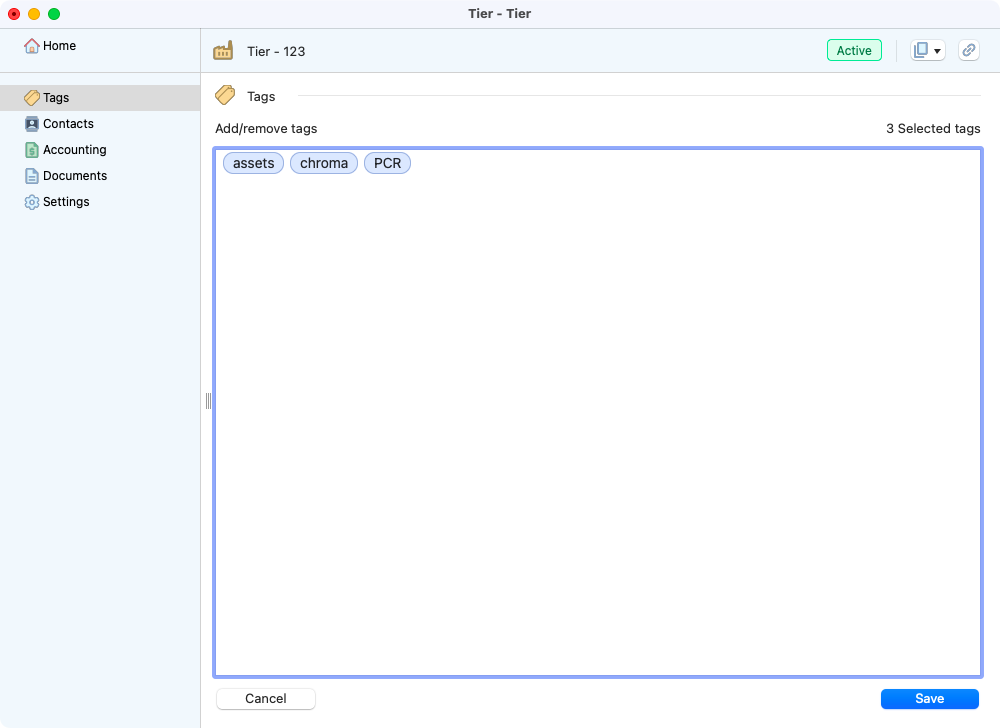Tiers¶
This module helps manage all your partners in LABY. The tier contains several pieces of information like:
Rights¶
The different kinds of roles that a user can have on this module are presented here:
Role |
Definition |
|---|---|
Tier Admin |
Able to do any action in the tier module |
Tier creator |
May create a tier. Moreover, he has the same right as a default user |
Default user |
We are talking about every other user who don’t have specific right on tier module. They would be able to browse and read only. |
Creation¶
In order to create a tier, all that you need to do is to follow the process below, starting by selecting the tiers module:
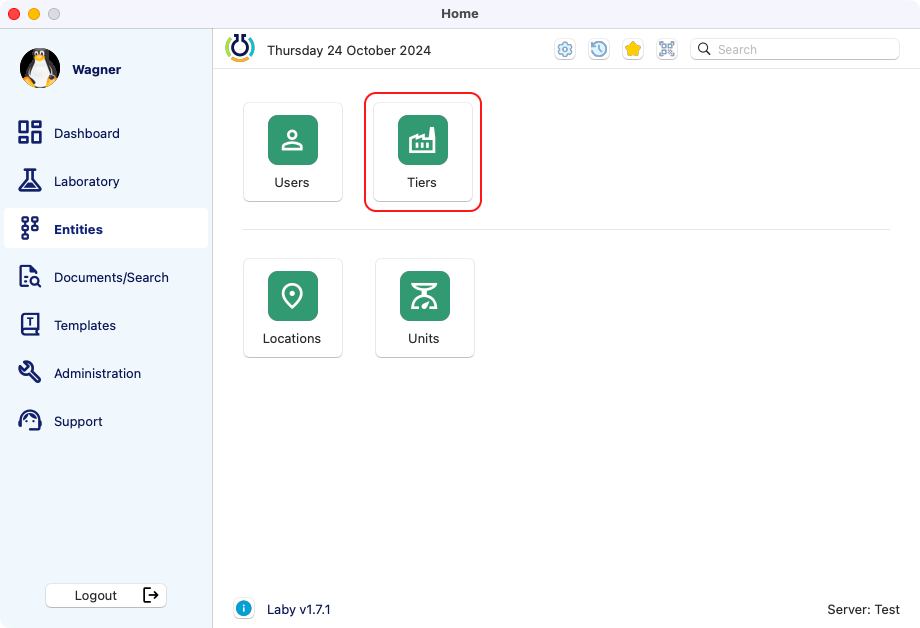
View of the entities section, with the tiers module highlighted.¶
Click to add a new tier.
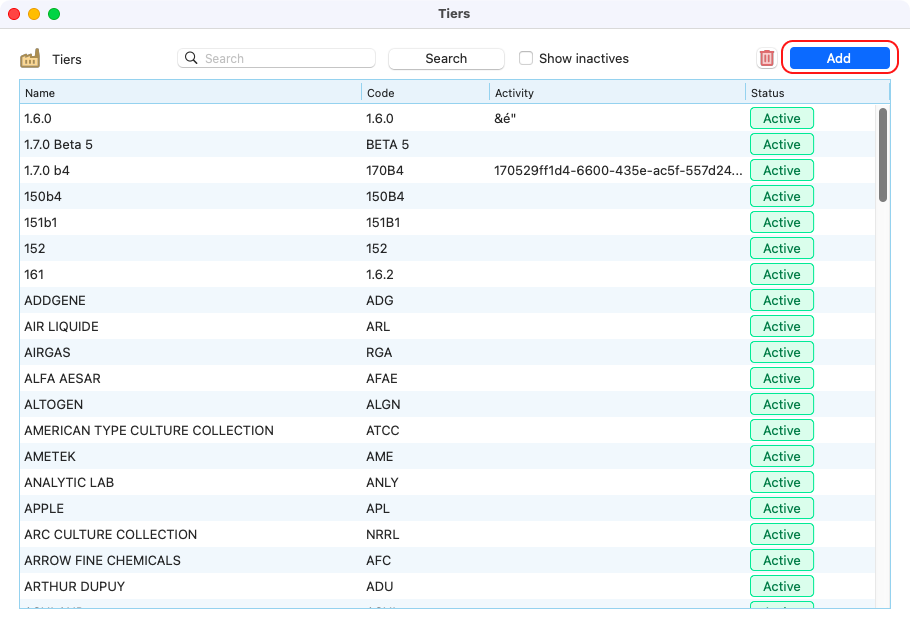
View of the tiers window, with the button to add tiers highlighted.¶
Fill with the mandatory informations, who have an asterisc. Then click on the create button.
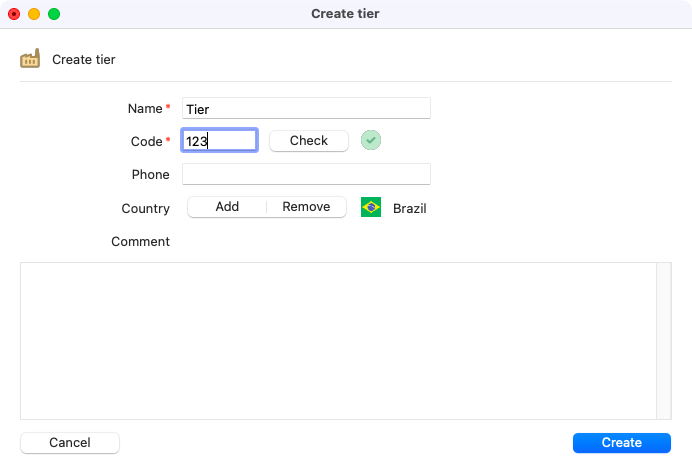
View of the screen that appears after clicking to add a tier, with the mandatory inputs highlighted.¶
General information¶
When double clicking/opening a tier from your list, this is the window that appears. It contains the following tabs: home, tags, contacts, accounting, documents and settings.
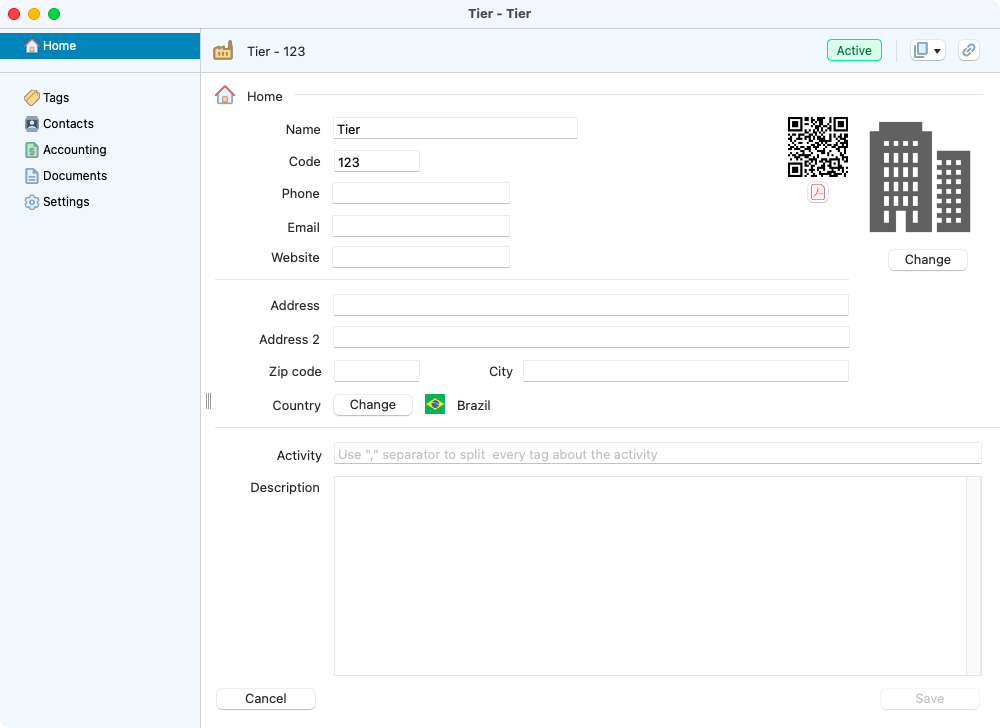
View of the tier detailed window, with the home page displayed.¶
Note
Here you are also able to:
Change the default tier image.
Take the auto-generated QR code.
Copy the tier id%.
See the list of partnership in Laby you are authorized to see (depending on your rights).
Contacts¶
In this tab, you can add contacts from the company you registered in Laby.
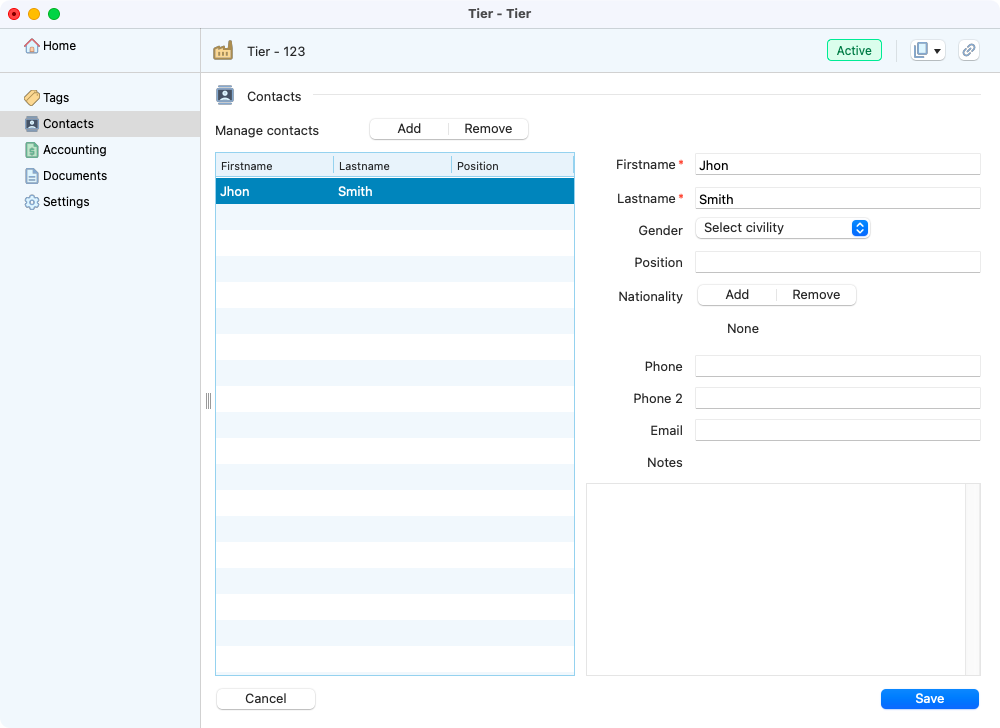
View of the tags page, where is possible to see some tags attributed to this tier.¶
Note
The contact (Firstname + LastName) is unique per tier.
Accounting¶
Here you have the banking details that, in several cases, is important to have stored.
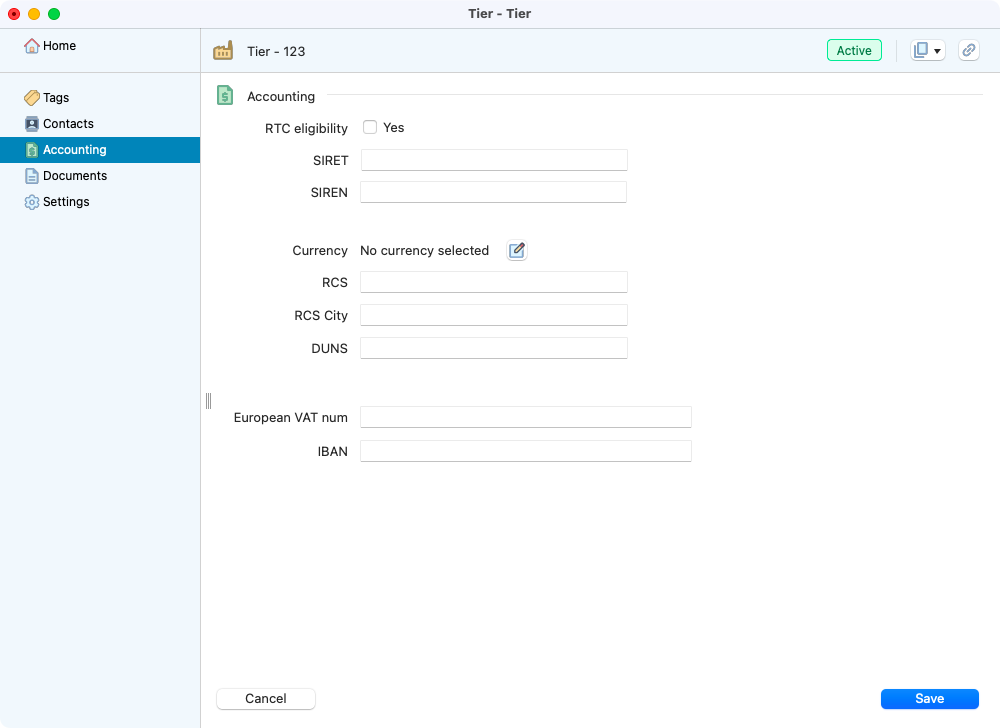
View of the accounting page, where is possible to store banking data from a tier.¶
The table below displays all the data that can be added in Laby:
Accounting information |
|---|
RTC eligibility |
SIRET |
SIREN |
Currency |
RCS |
RCS City |
DUNS |
European VAT |
IBAN |
Documents¶
You are able to link one or multiple documents to a tier inside this page.
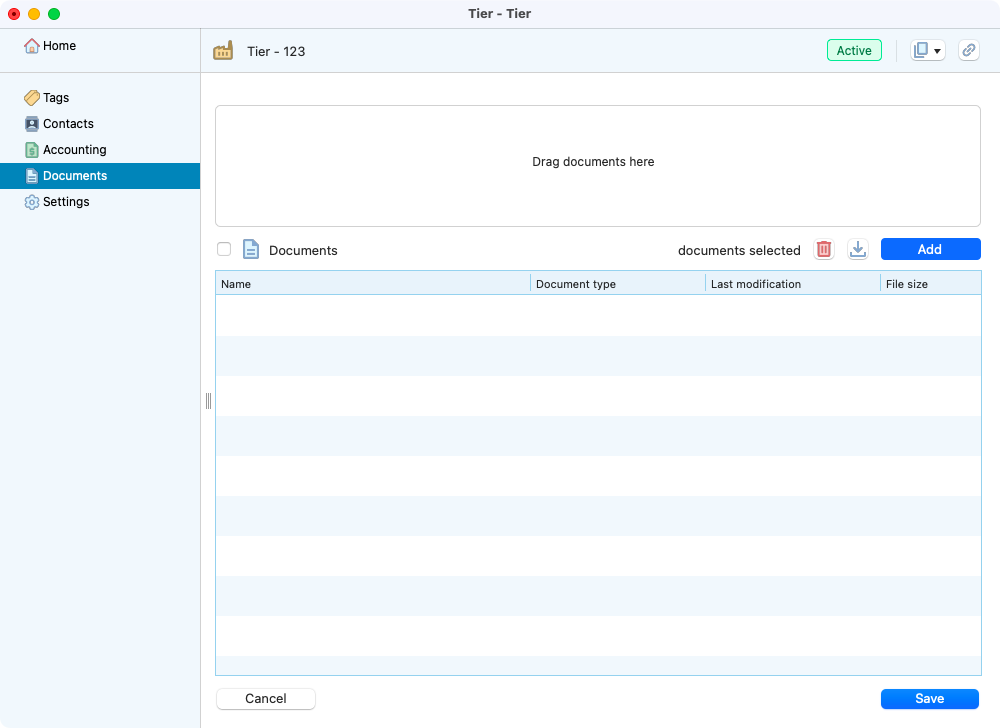
View of the documents tab, where is possible to add relevant papers.¶
Here are some functionalities available on this tab:
Drag and drop.
Multiple document upload.
Live editing.
Rename.
Duplicate.
Download.
Delete.
Settings¶
Lastly, you can delete, activate, or deactivate a tier if the conditions are respected.
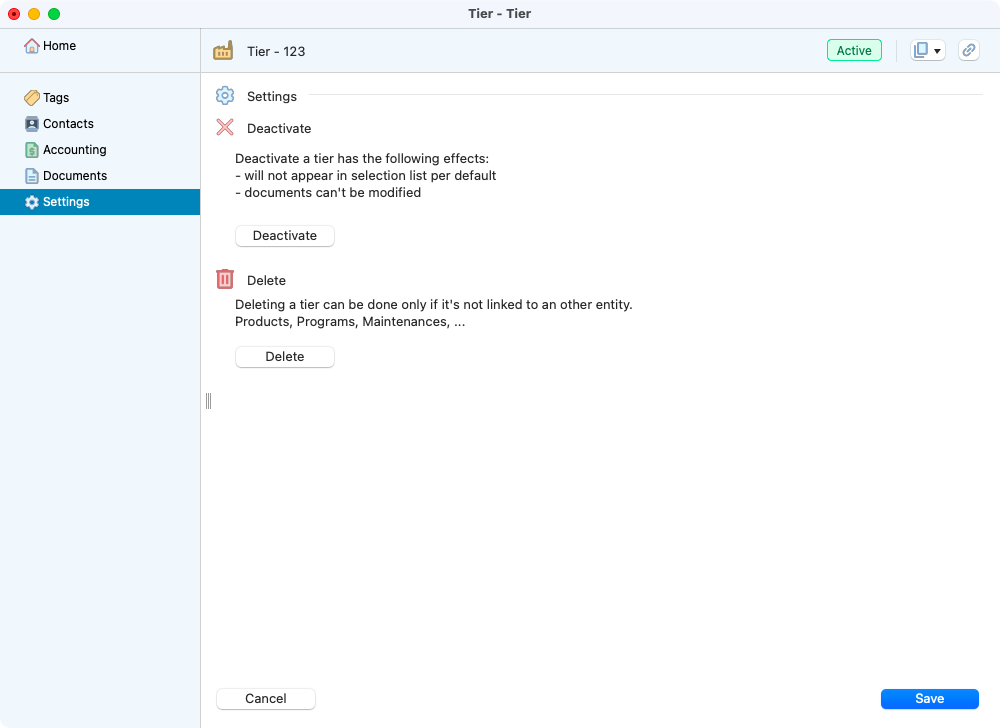
View of the settings tab inside a tier.¶