Installation¶
Congratulation! You just have downloaded your Laby app. Before access your R&D platform, you will be invited to follow this proccess to proper setup your server.
Invite¶
A setup window appears at the first application opening. This can be also observed after a computer reset, or a change of computer user.
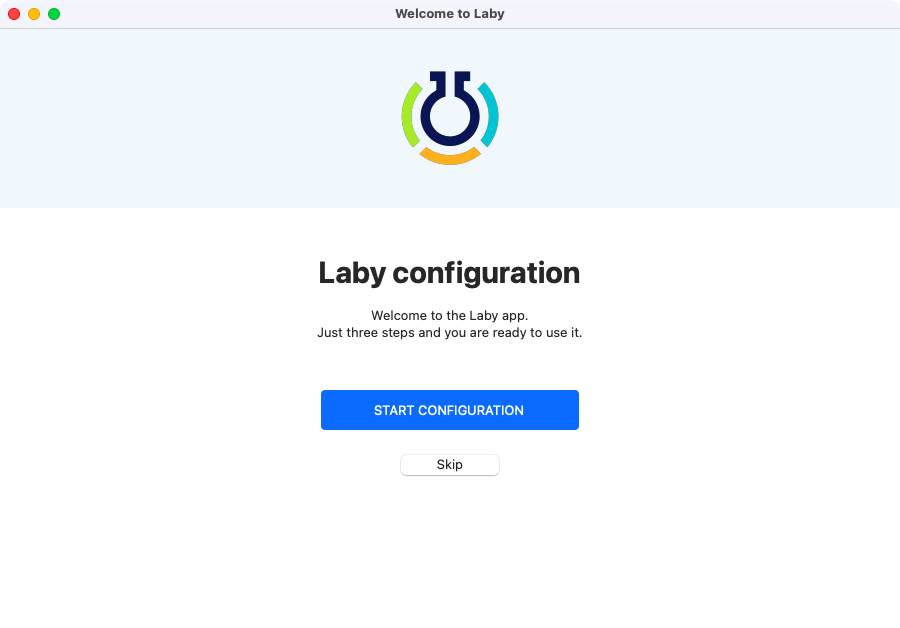
Welcome screen after opening Laby for the first time.¶
Inputs¶
There are only a few information to fill. They are related to your login and server.
The username is the one that will be used as login in the future. About the address and port, they will be received by an invitation email or by your administrator.
Username: You can choose, it will be your login.
Server Name: You can choose, it will be the server to be selected on Laby, each name can be unique by user (if the address and port are the same, the name does not impact on it).
Address and port: You will receive them by mail.
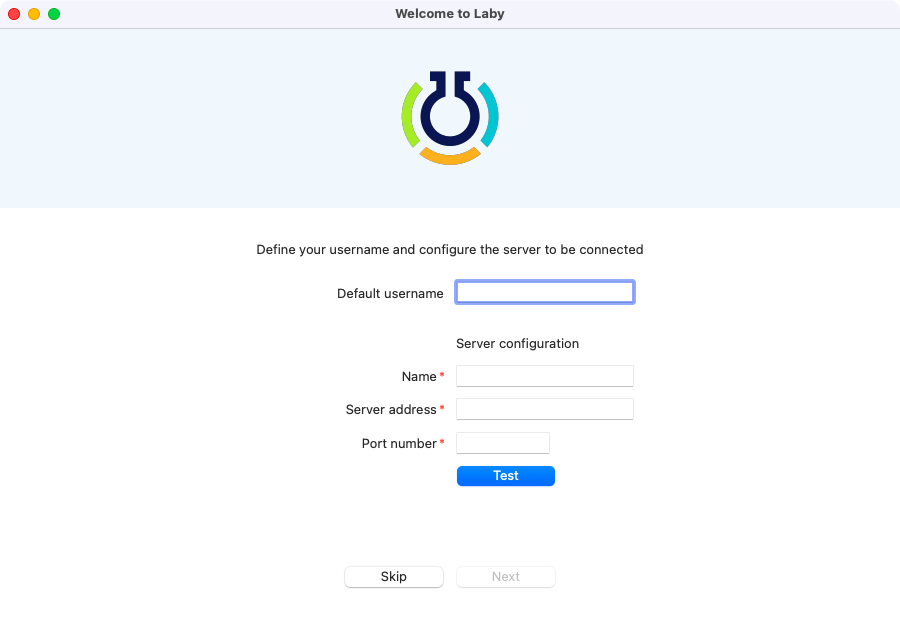
Inputs that need to be filled in order to set the server correctly.¶
You can always click on the test button to check if the data entered is correct, before validating it.
If the data is correct, you can move now to the login page. And, if you do not have already a password, you can setup one following these steps.