Additional features¶
Versions¶
You can observe and navigate through the differents versions of the document.
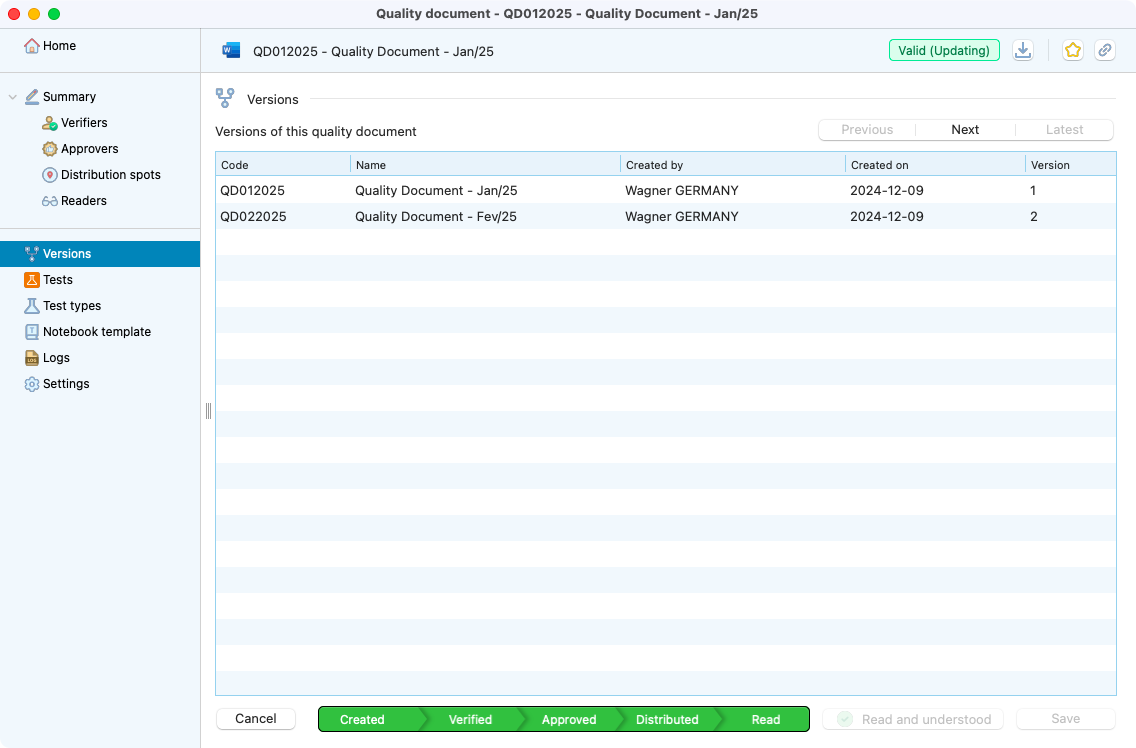
View of the versions page.¶
Tests types¶
It is possible to configure the test type(s) that will be linked to this document (read mode only).
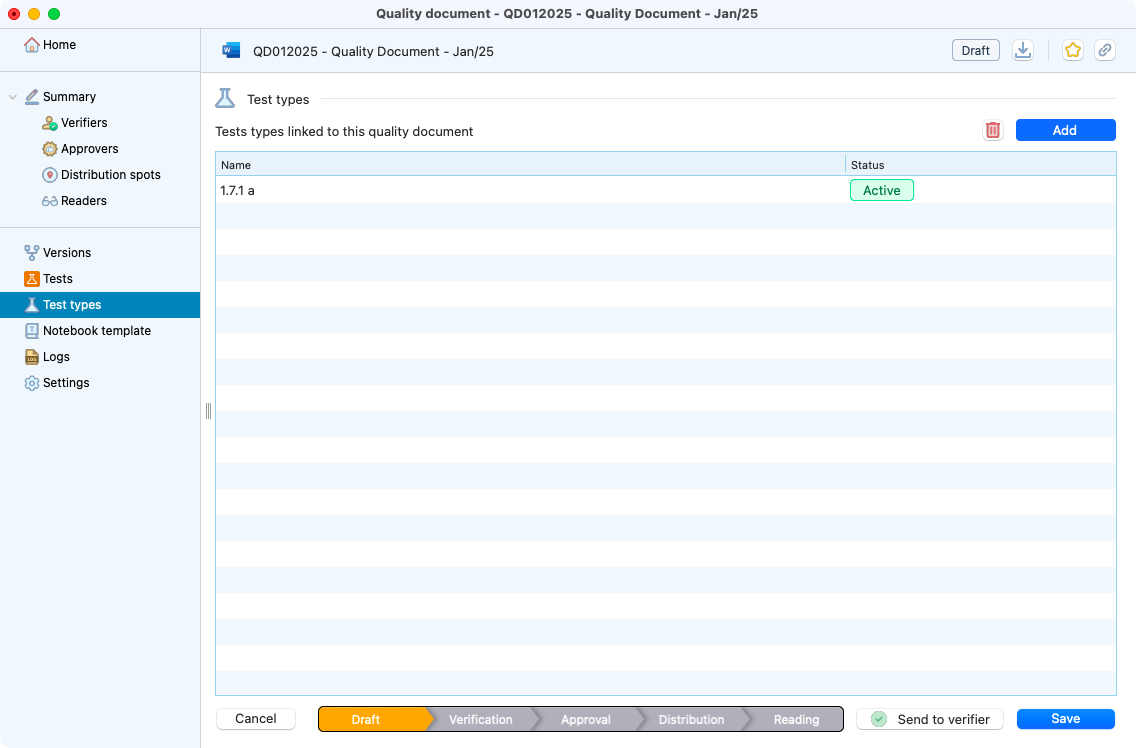
Test type page with the add button highlighted.¶
Tests¶
All of the tests that are linked with this version (from the test type feature) of the document will appear here.
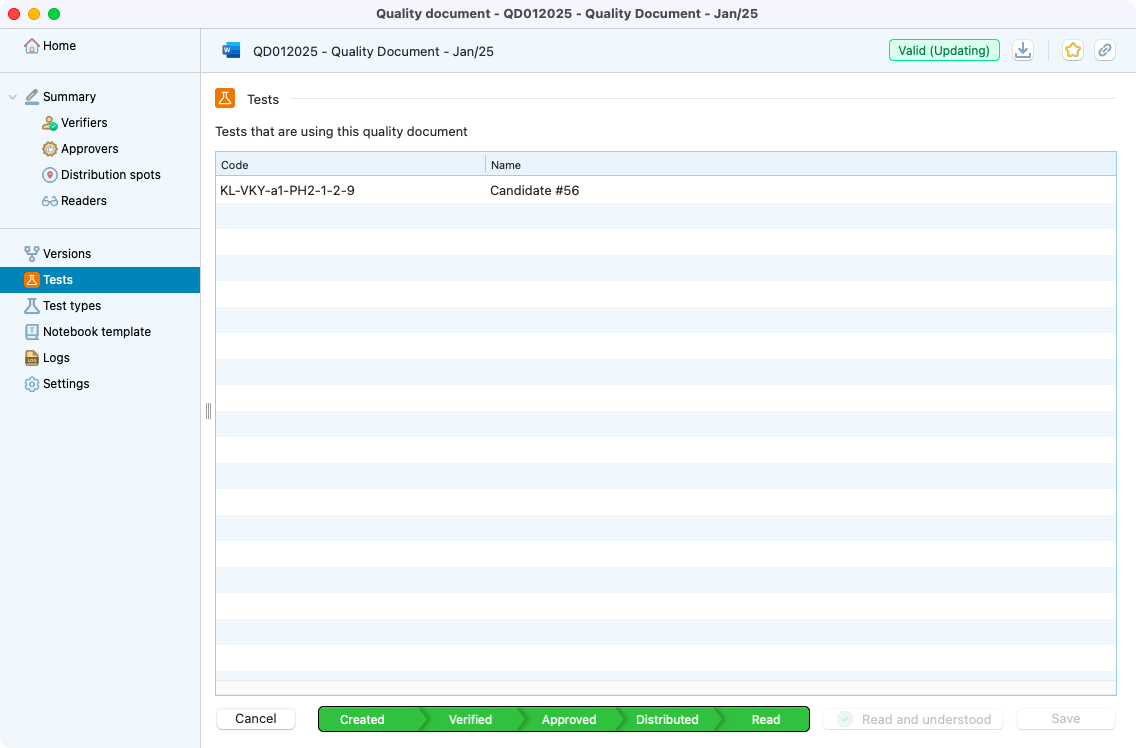
View of the tests page.¶
Notebook templates¶
You can create a notebook template that will be linked to this validated document. The linked notebook template is not modifiable from the notebook template module. But, users will be able to update it on their own.
If a new document is validated, a new notebook template version will be made. The old one will be archived.
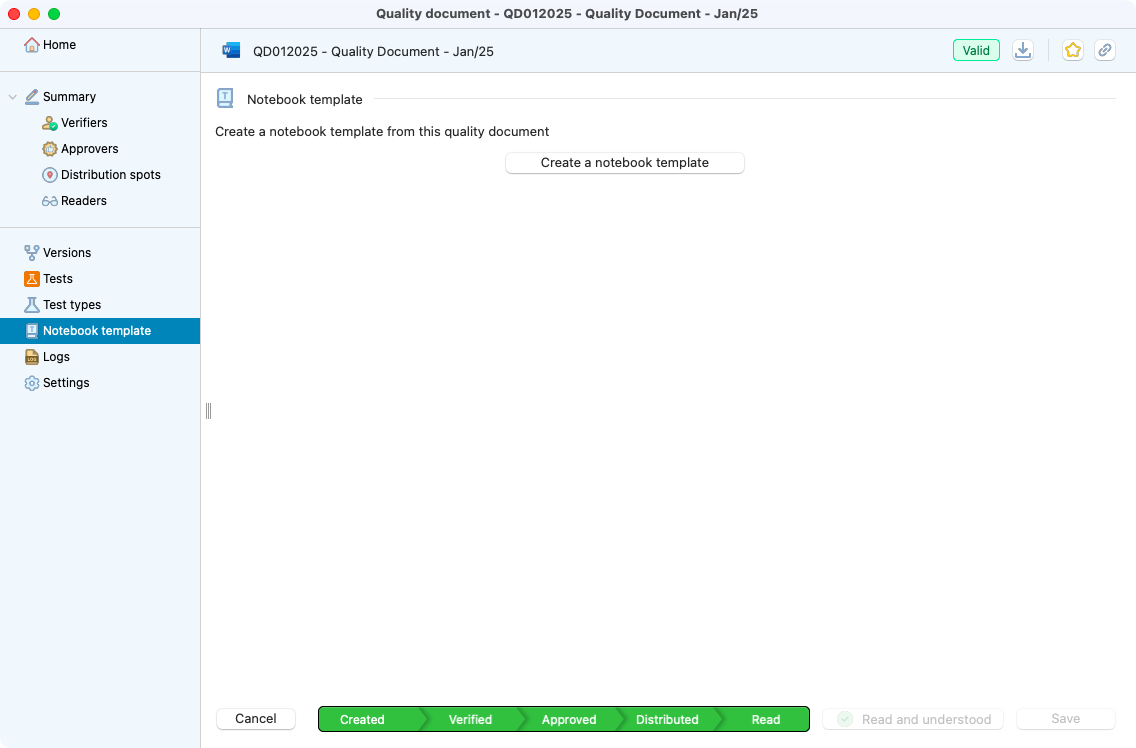
View of the notebook template tab inside a quality document.¶
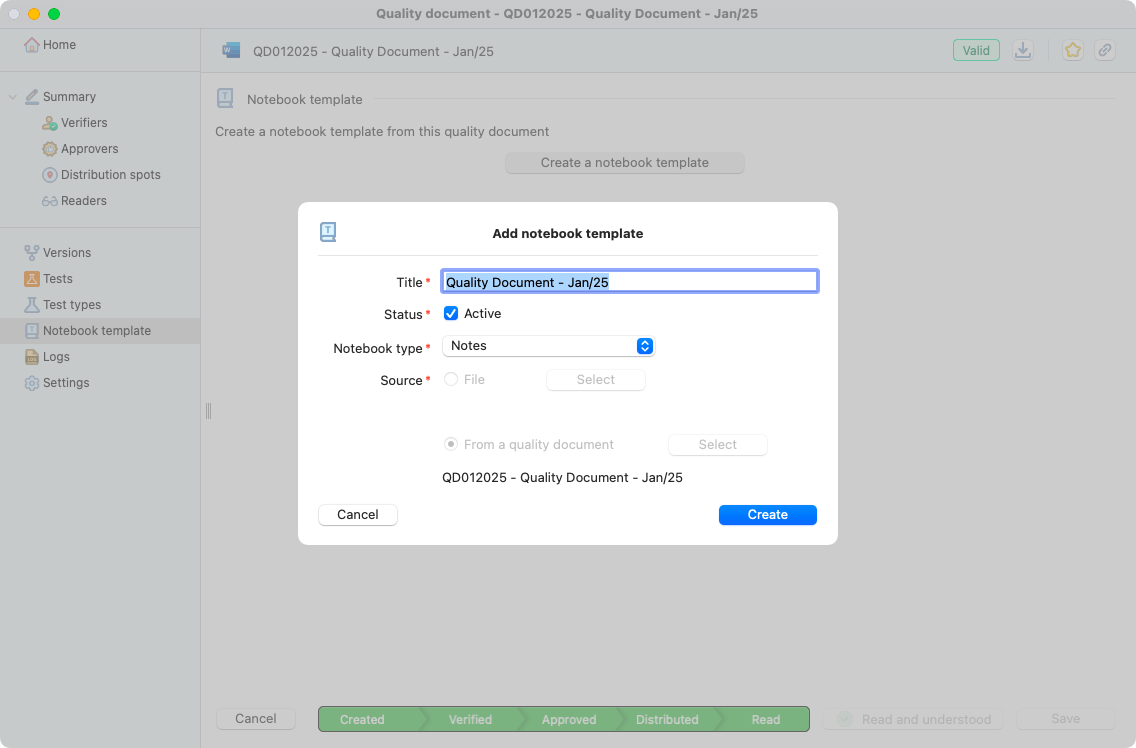
Modal page opened after clicking on create a notebook template.¶
Tip
You can associate the newly created notebook template with a test type from the “tests types” module.
Logs¶
Observe the history and all modifications made on your document.
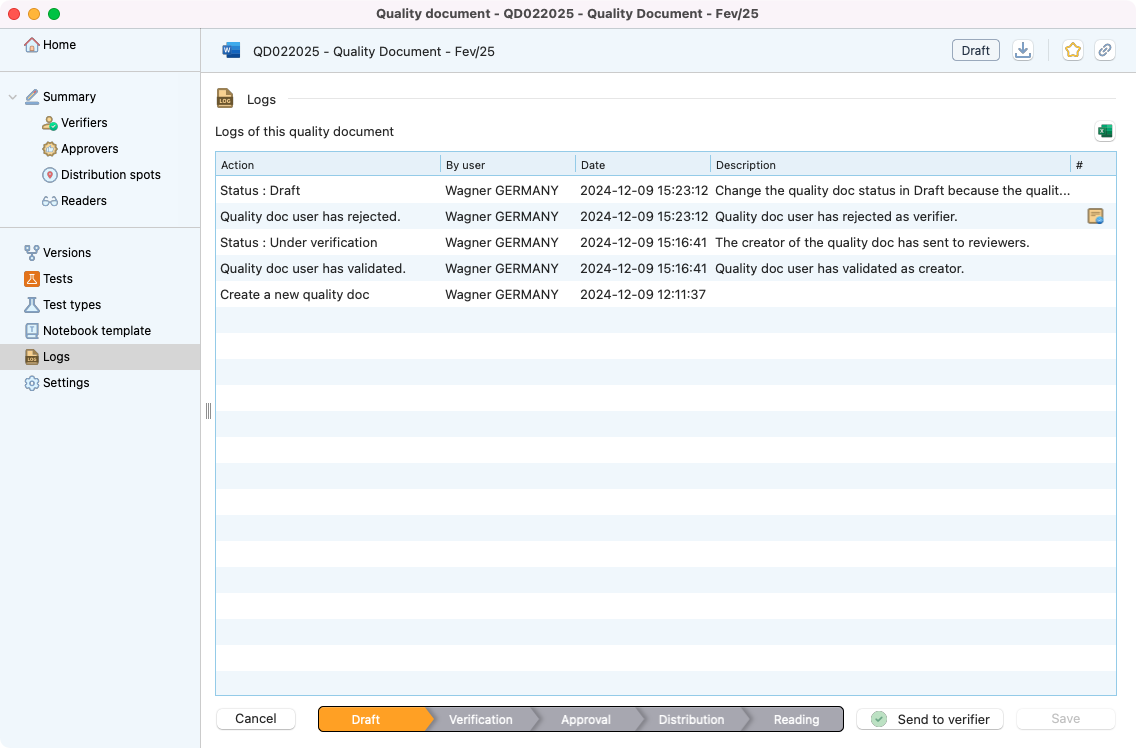
View of the logs page.¶
Tip
If you click on the “note” icon, you’ll see the comment associated with the refusal.
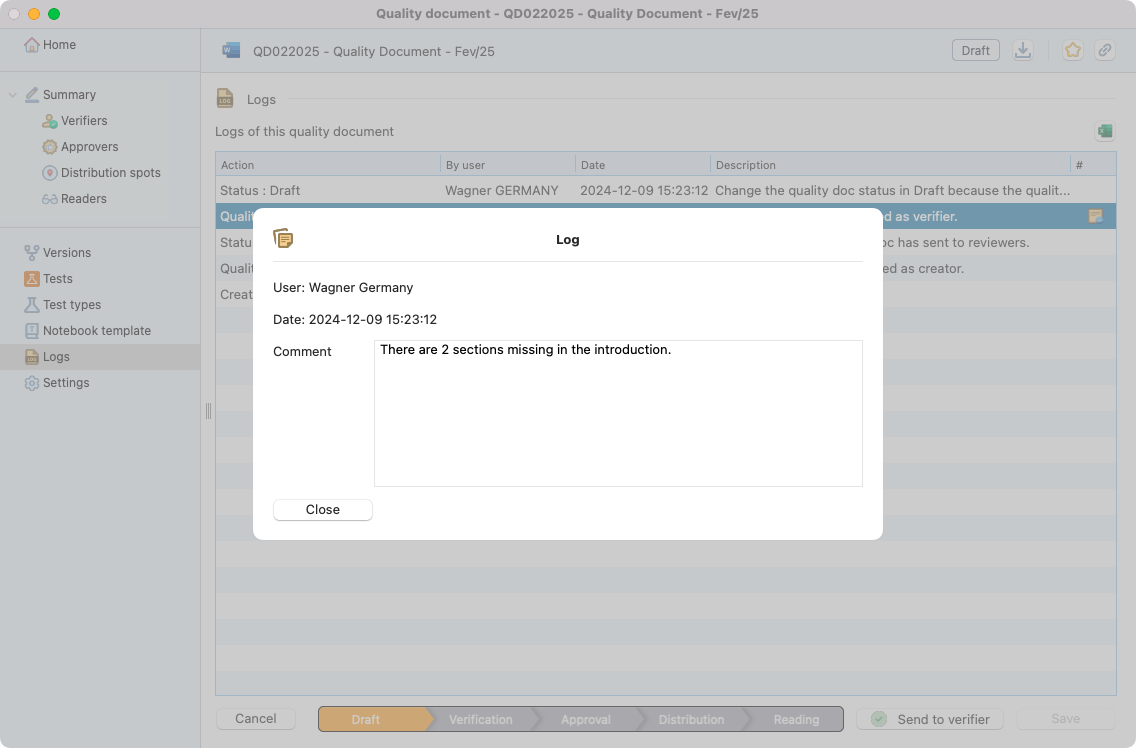
Modal page that appears after clicking on the comment icon.¶
Settings¶
Several options can be selected, depending on your document status, such as:
Archive.
Reset.
New version creation.
Template creation from the current document.
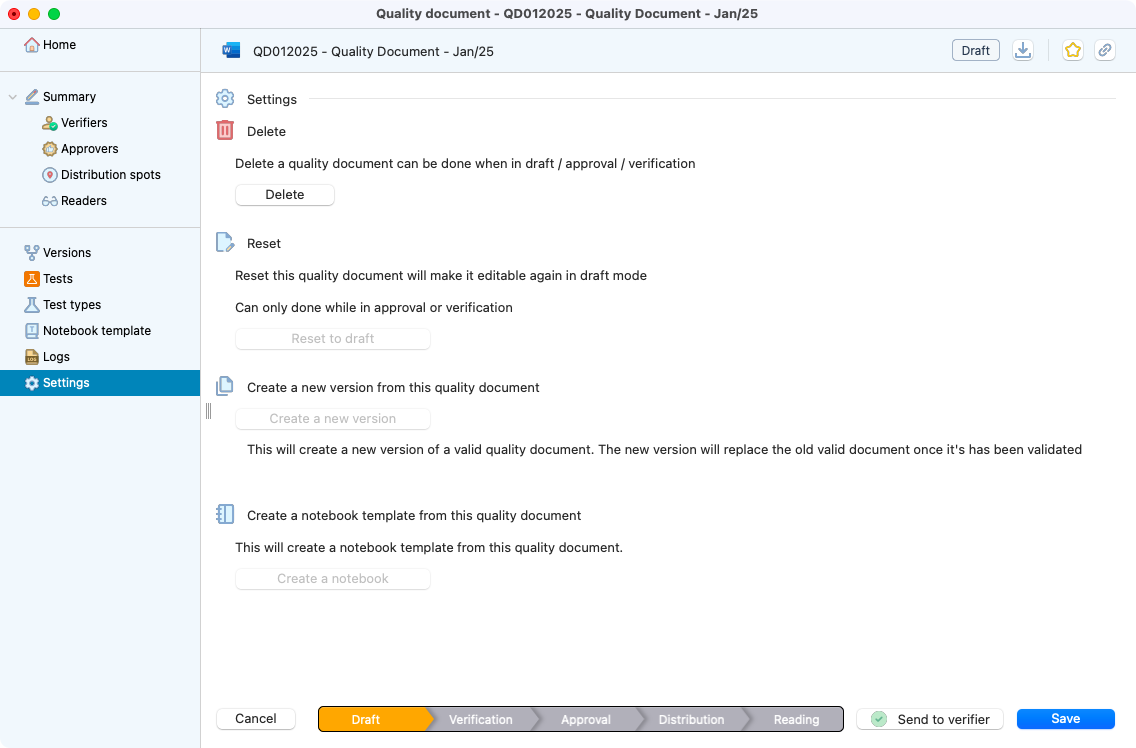
Settings page.¶