Restock¶
If there are products going out of stock, you have the possibility to restock them. By following these 5 steps:
Access the restock window, where it is displayed all products with a “remaining quantity” inferior to the “Minimum Quantity” (This value can be set on the product details window).
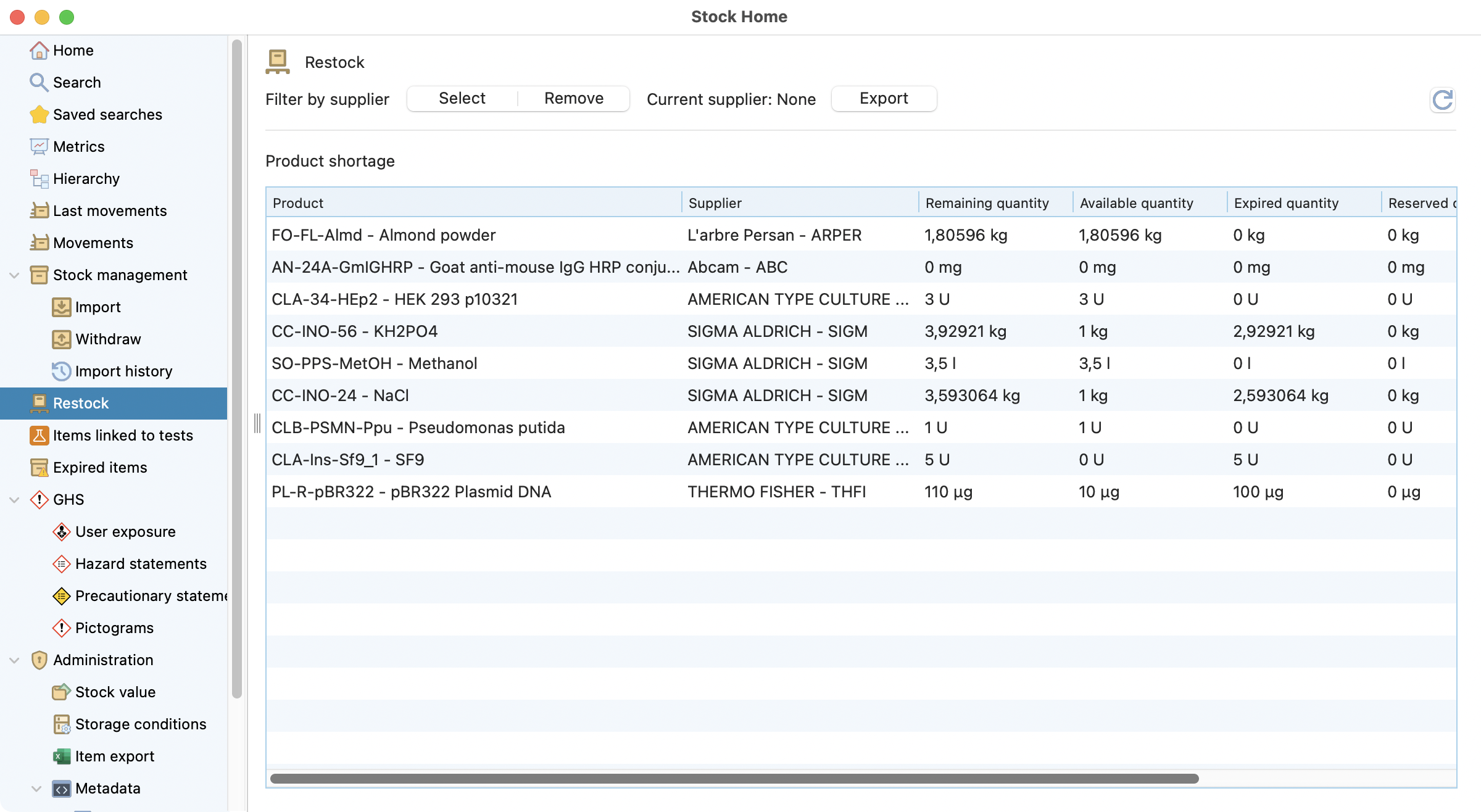
View of the restock page, showing products with low stock.¶
Info
“Remaining quantity” is the sum of the quantities of all batches of this product. They are converted to the product’s default unit.
You can select a supplier to filter and automatically generate your next order.
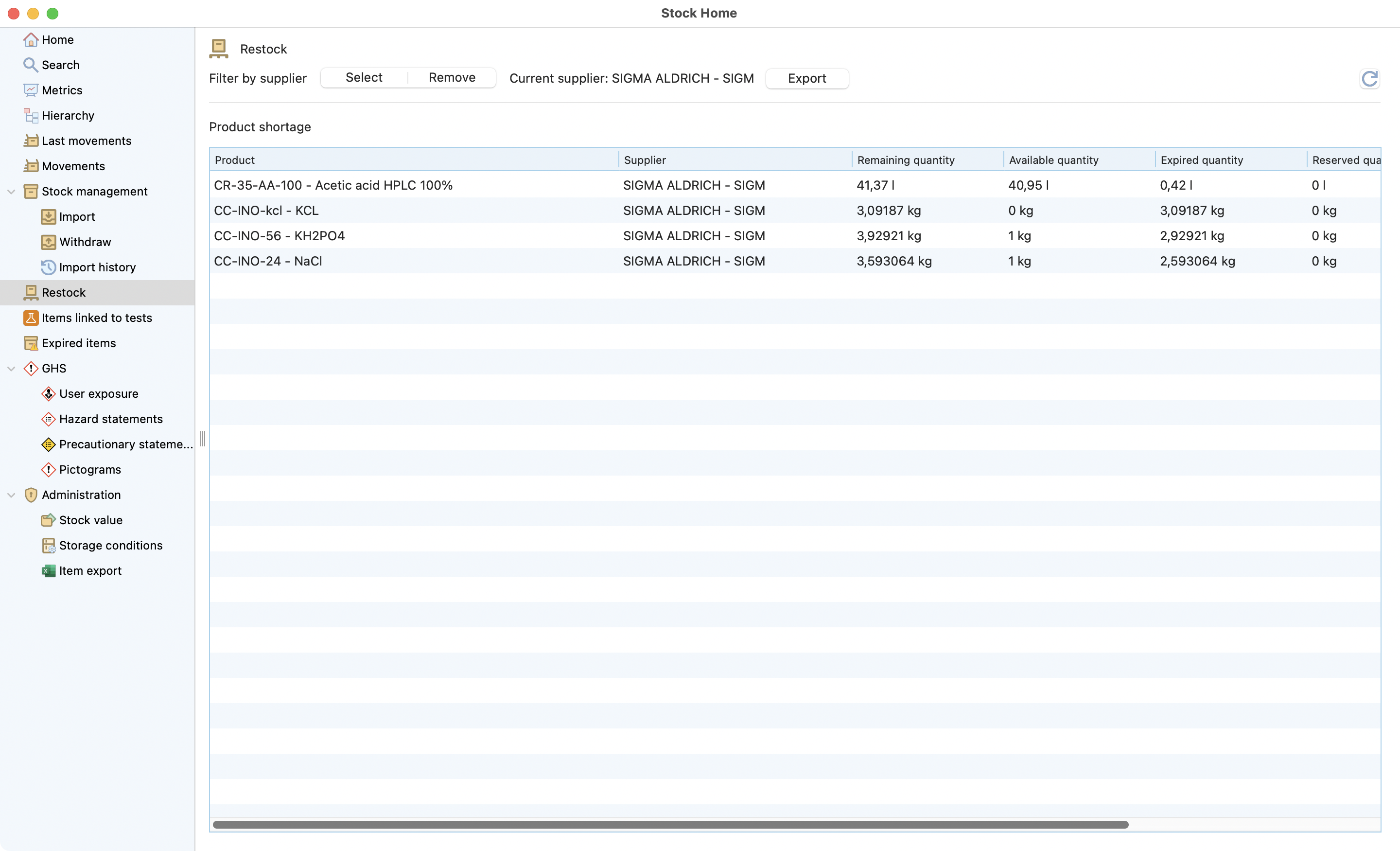
View of the restock after selecting a supplier.¶
The spreadsheet file exported will contain all products matching these conditions:
The supplier per default is the one selected.
You have less than the max quantity defined on the product sheet.
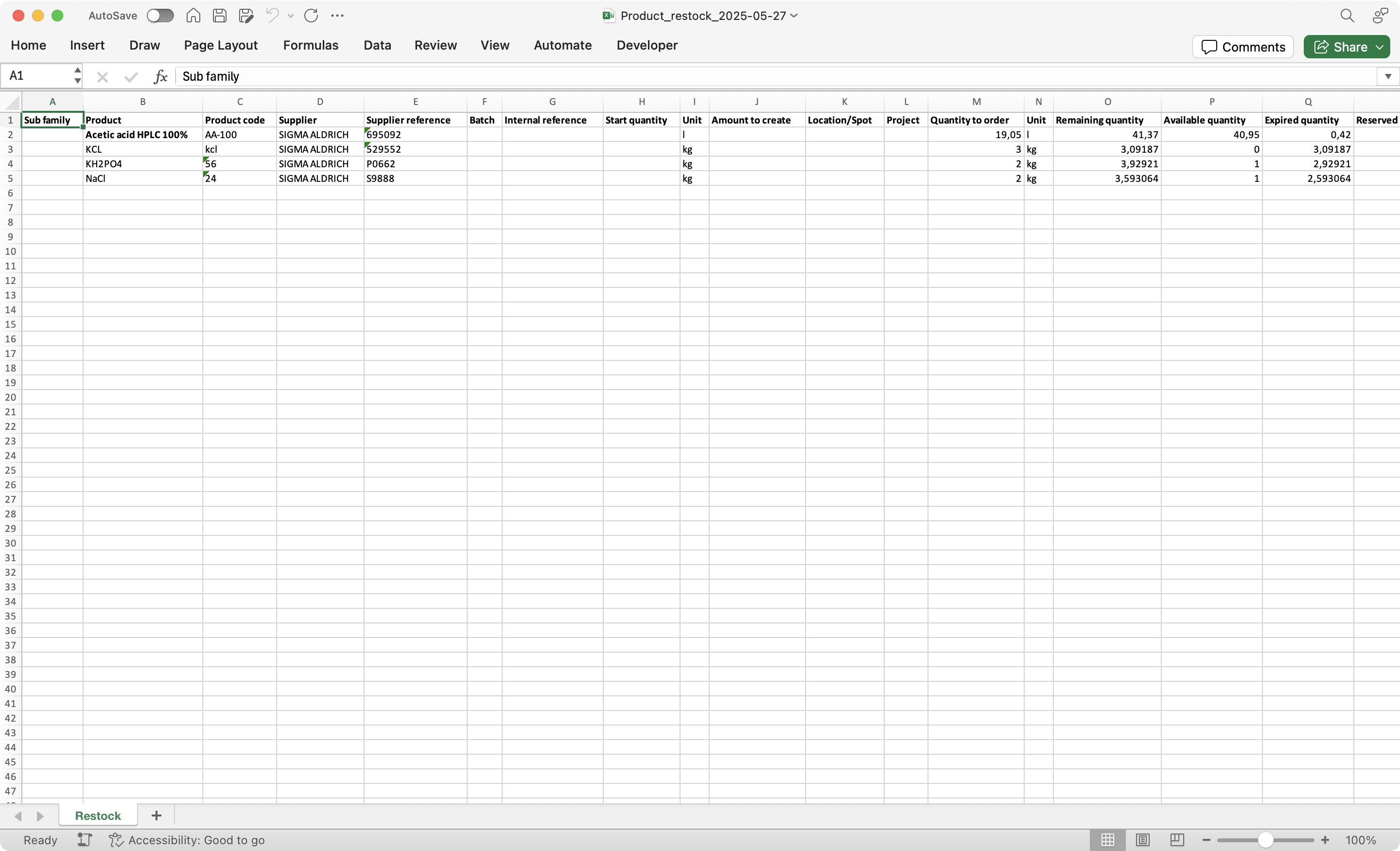
Spreadsheet file exported.¶
You can edit your excel file with the desired quantity.
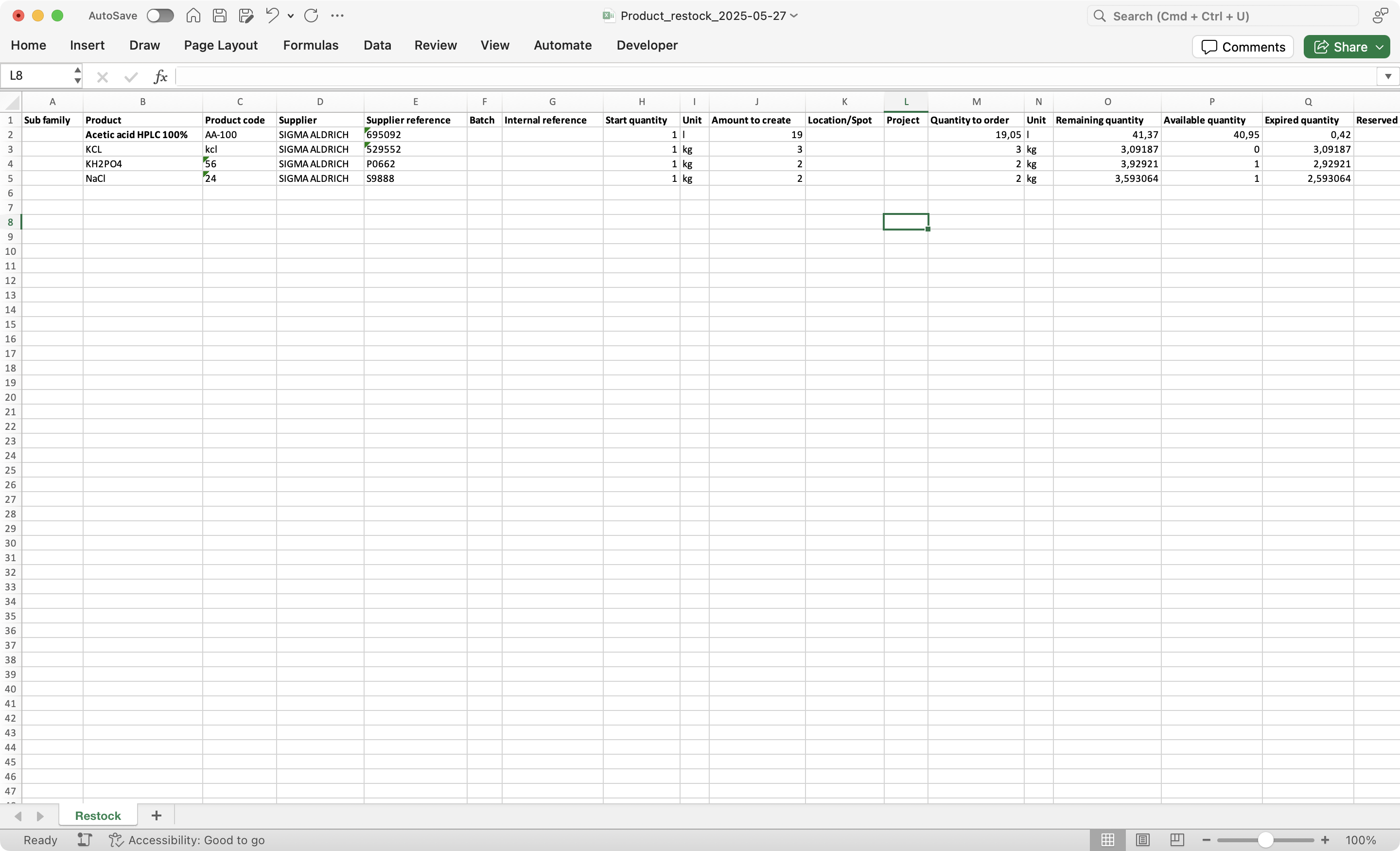
Spreadsheet file with quantities filled.¶
Import your order file when delivered.
Warning
You must save it on CSV-UTF8 format in order to import the file in Laby!
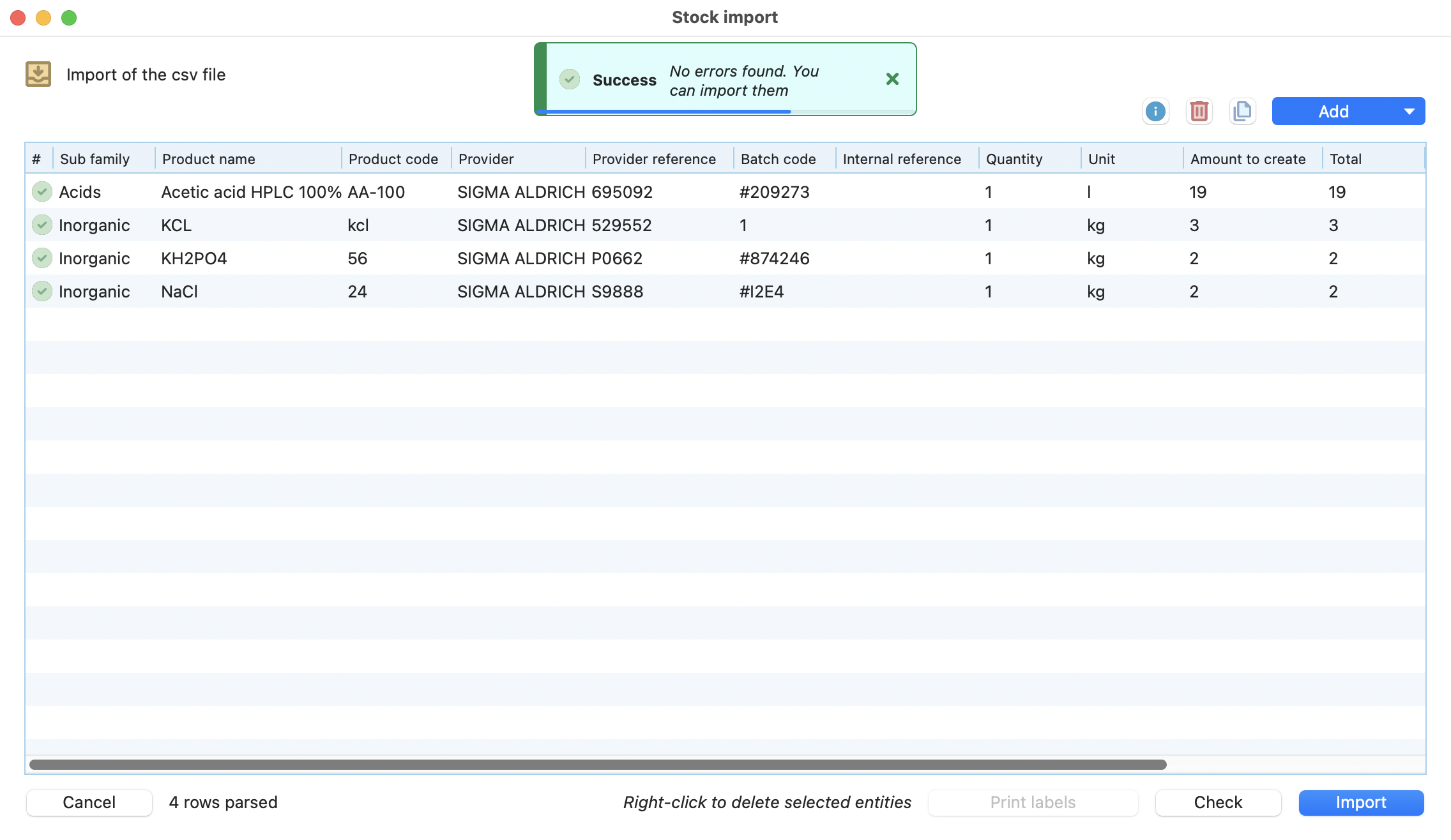
Spreadsheet imported succesfully.¶