Backups¶
In this section, we will discover how to create backups within Laby.
Creation¶
First, as usual, you need to find the right module, in this case administration.
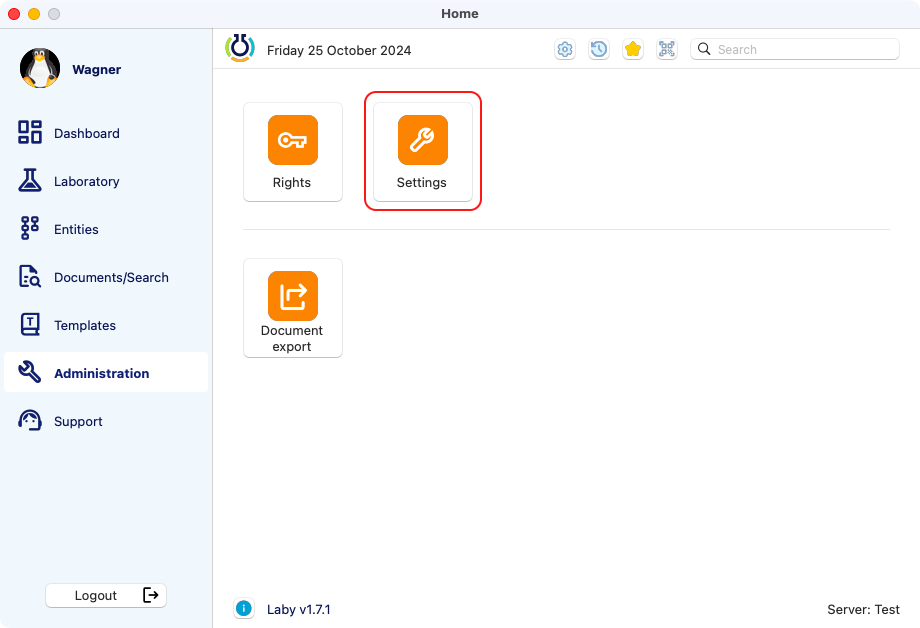
View of the administration section in the dashboard.¶
Backups are located inside the administration module, in a dedicated tab. Here you can manage all your backups, that can be created, deleted and renamed. In the bottom-right of the page is displayed how much space is still available.
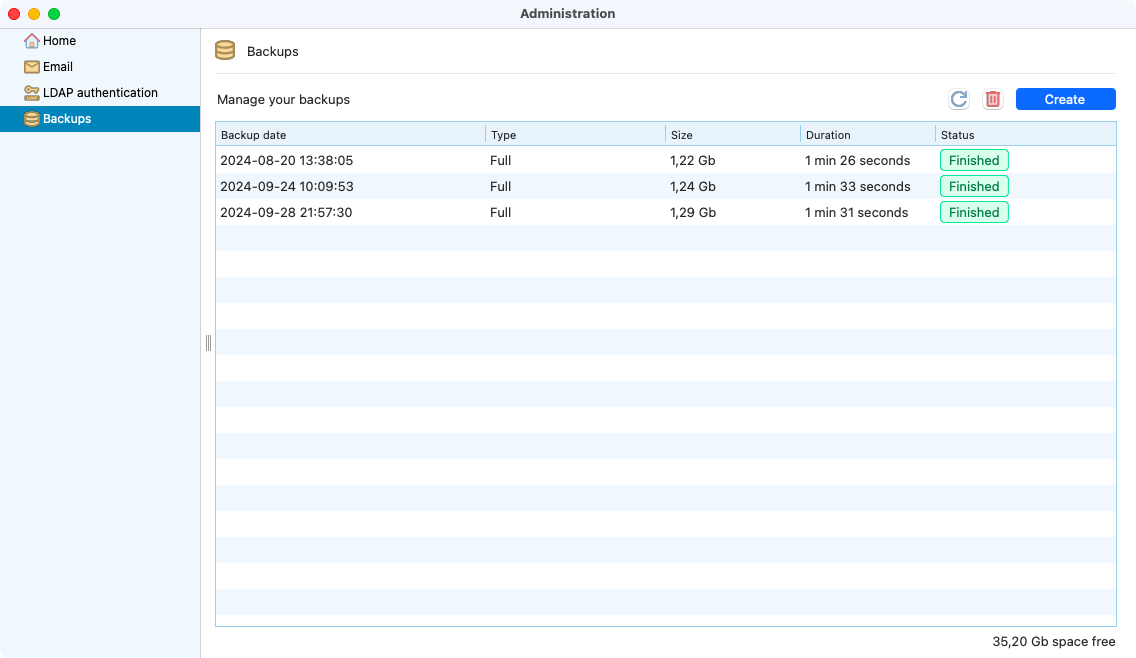
View of the backups tab, inside the administration module.¶
To generate a new backup, its only needed to click on the create button. Then, select one of the three types of backup: full, database and documents.
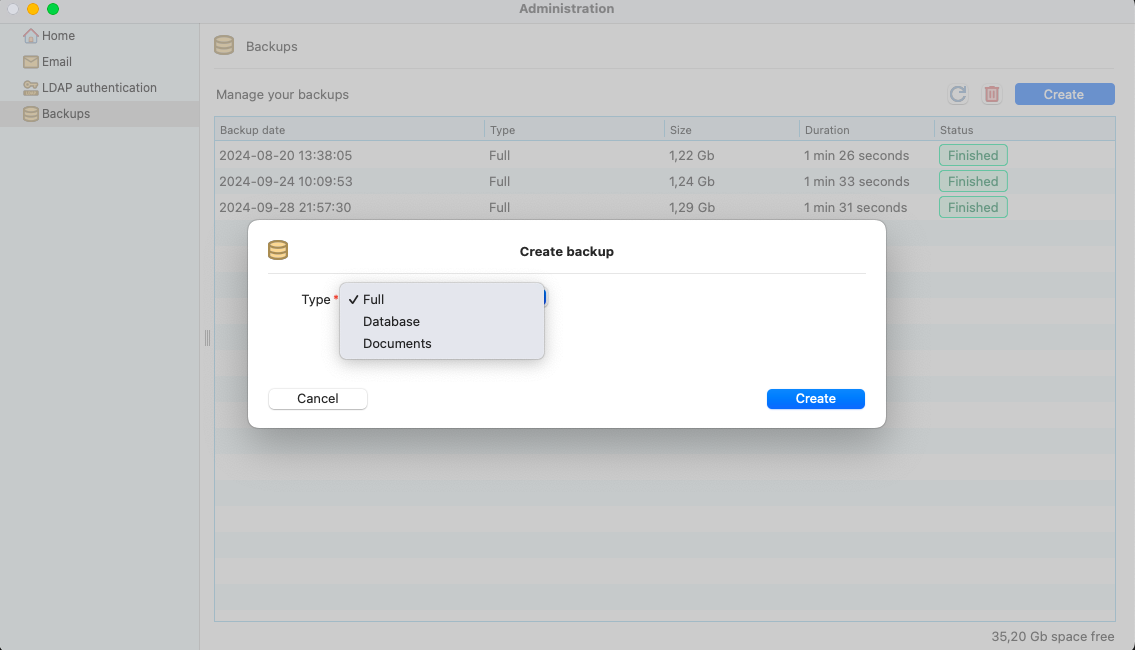
Wiew of the backup cration tab, with the options expanded.¶
After creating, you will have the new backup on the list. Its status will be marked as “Ongoing” until the completion, that can take a few minutes accordingly to its size.
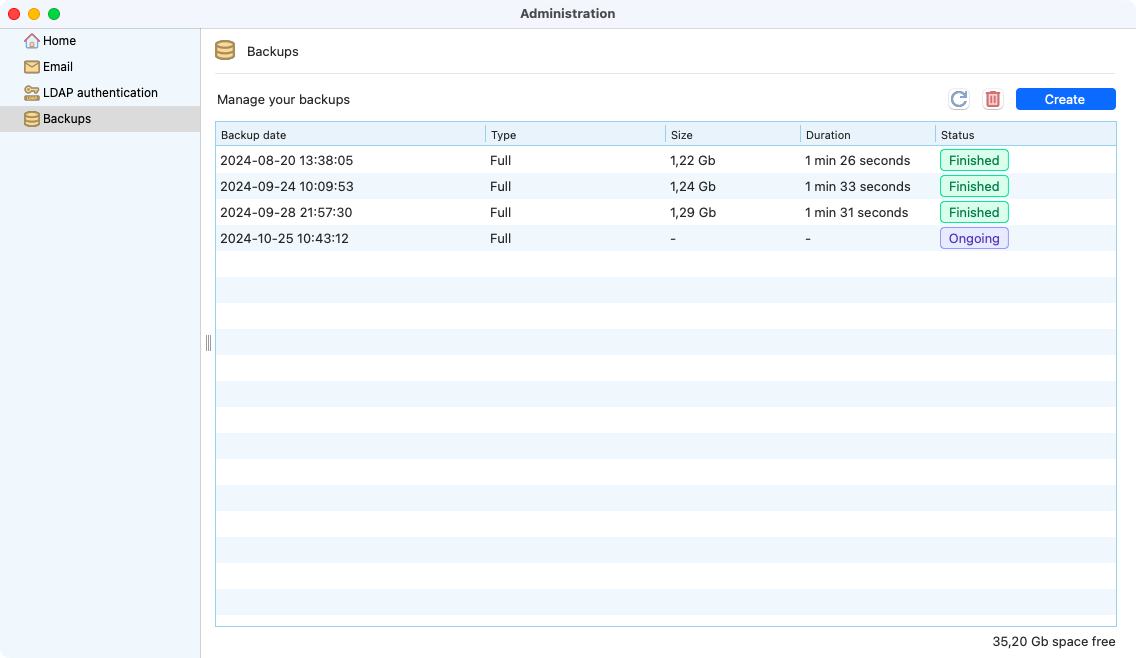
Backups tab, with four backups displayed. One still being prepared.¶