Module shortcuts¶
After logging in, you will be taken to a customizable window that will give you the opportunity to create shortcuts.
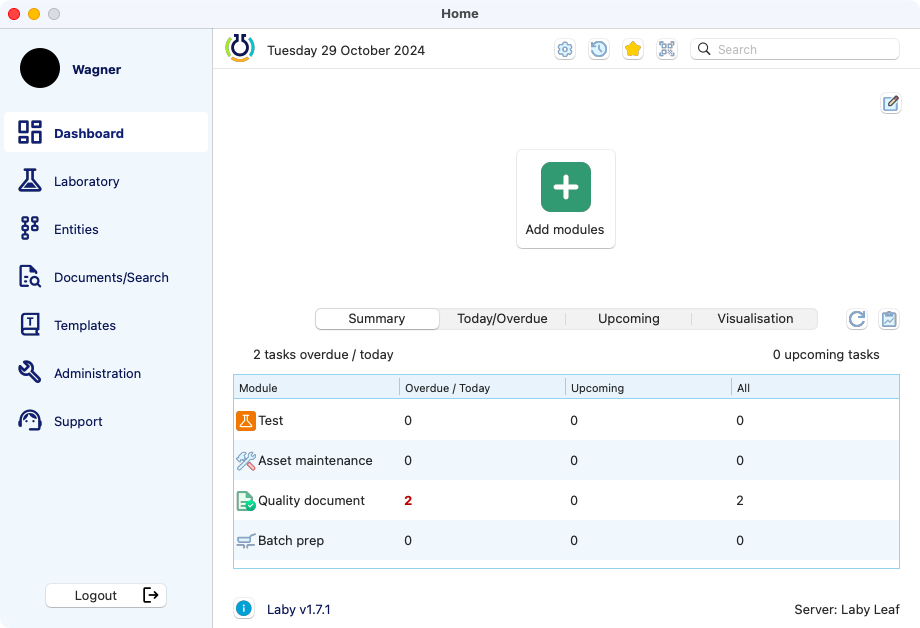
View of the dashboard without the shortcuts displayed.¶
Customization¶
Click on the “add modules” button or on the edit icon. Select the module(s) you want to add on your home page, you have 4 slots available.
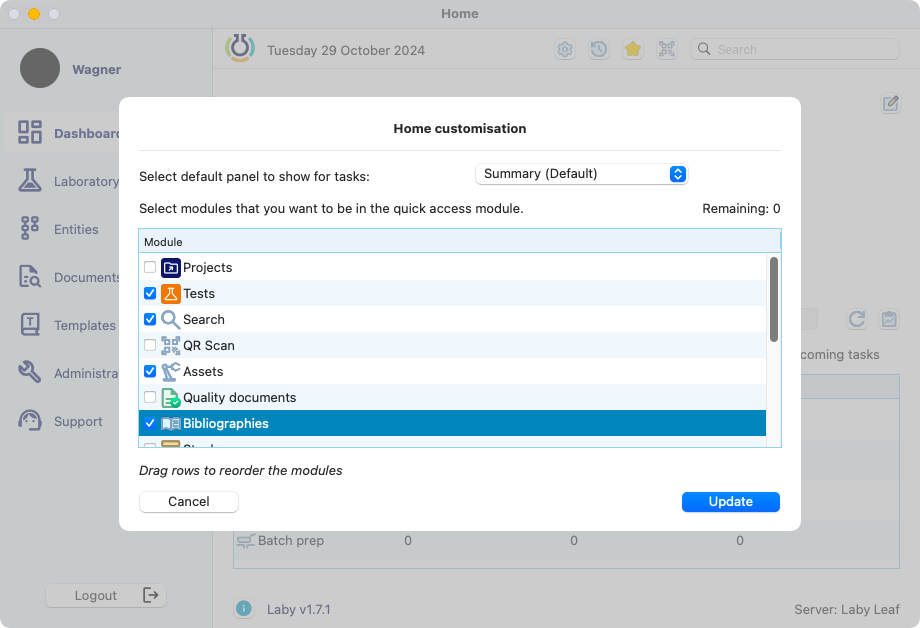
View of the shortcuts selection window.¶
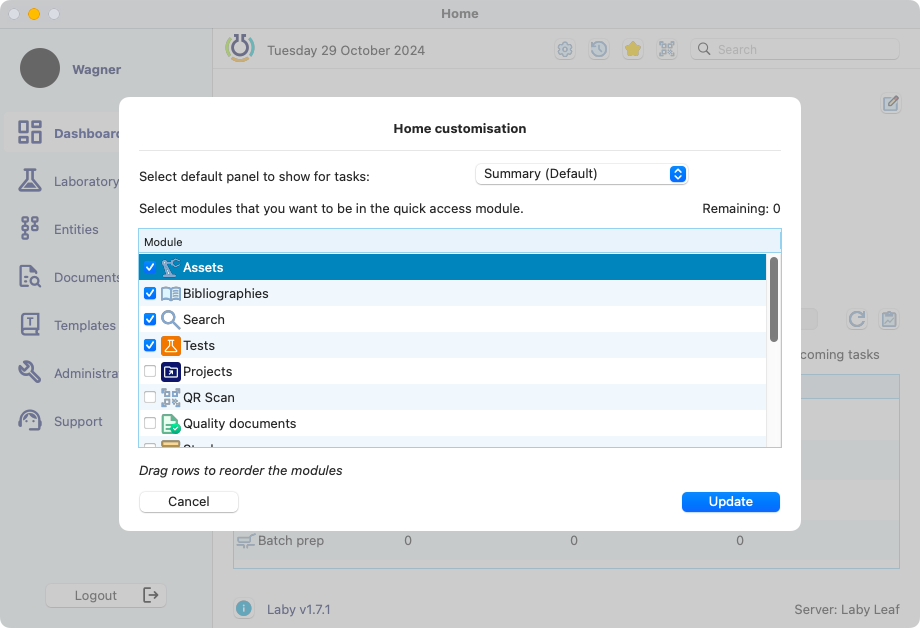
View of the shortcuts selection window with the modules reordened.¶
Here is an example of the dashboard with the shortcuts displayed.
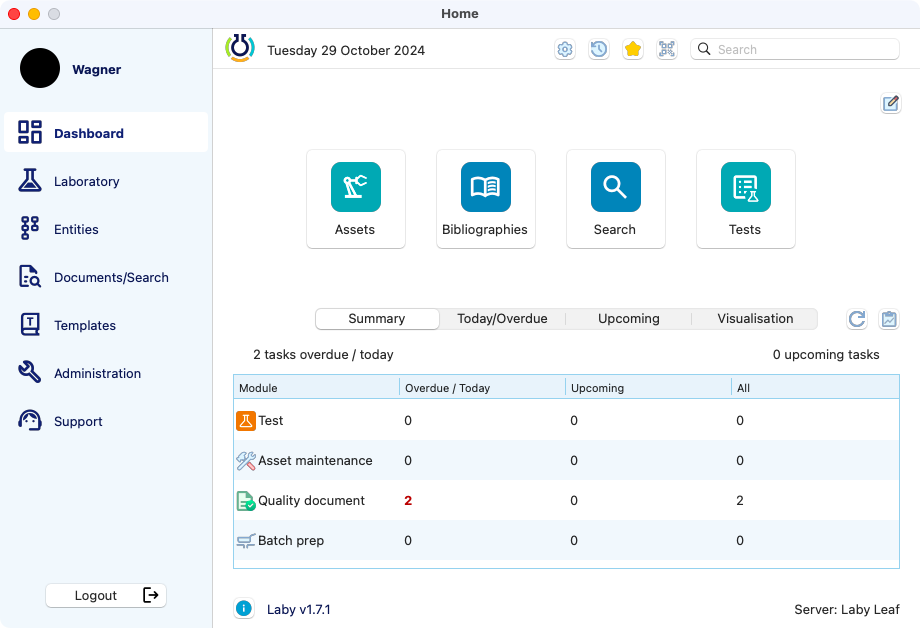
View of the dashboard with the shortcuts displayed.¶