Steps¶
The steps aims to split your project in phases to better organize your operations. It can be related to the phases (in silico, in vitro, in vivo, development, cmc, tech transfer…).
The person in charge of the steps can create, add, edit, delete, and inactivate.
Attention
It can only be accessible by people who are superadmin of Laby, or admin of the module.
You can find the steps module inside the templates section:
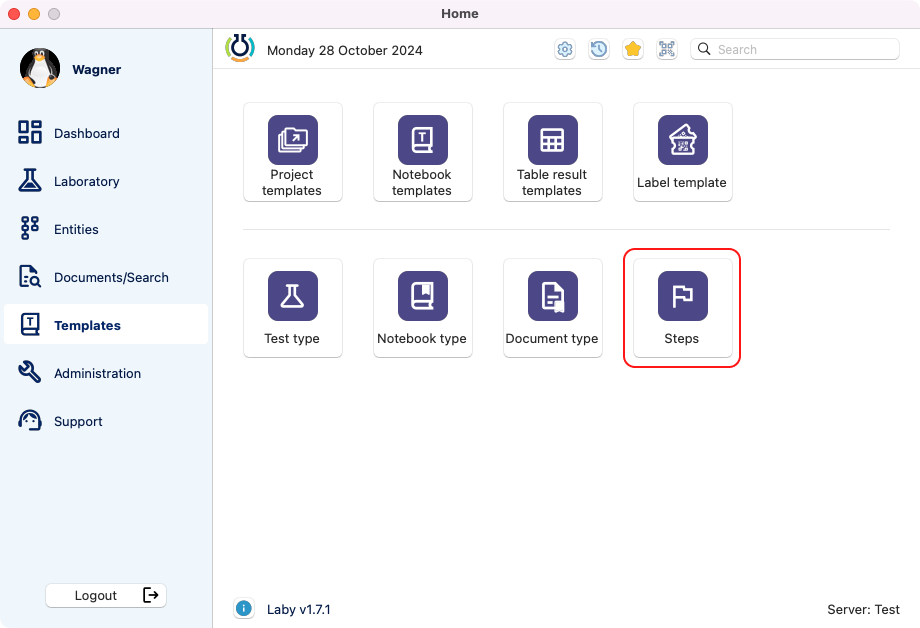
Location where you can find the steps module.¶
Here is the home page, where you can see and manage all the steps that you have in the software. By default, the inactive and customs are hidden. You can activate the filter to display all.
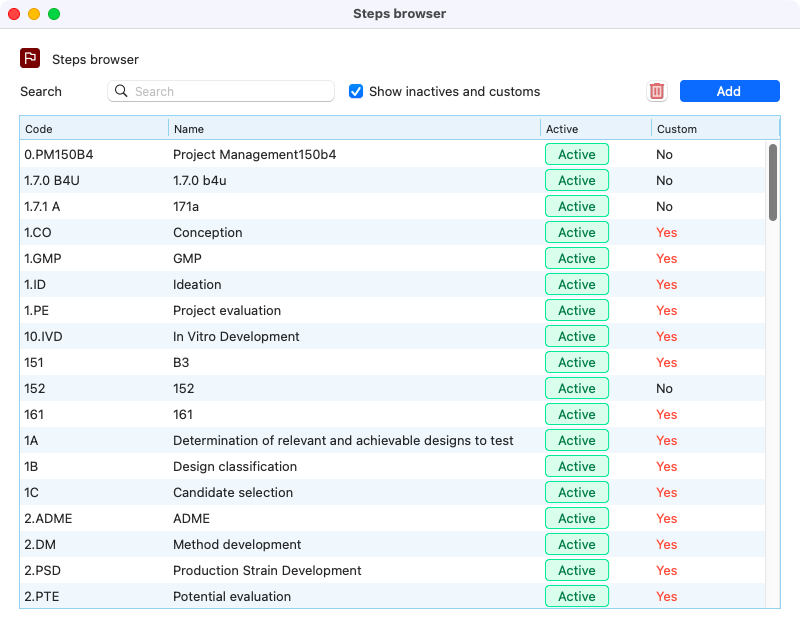
View of the steps browser.¶
Creation¶
Clicking in the add button, on the top right of the browser, you can create by defining some information:
Code (is unique).
Name.
Active/inactive.
Custom or not.
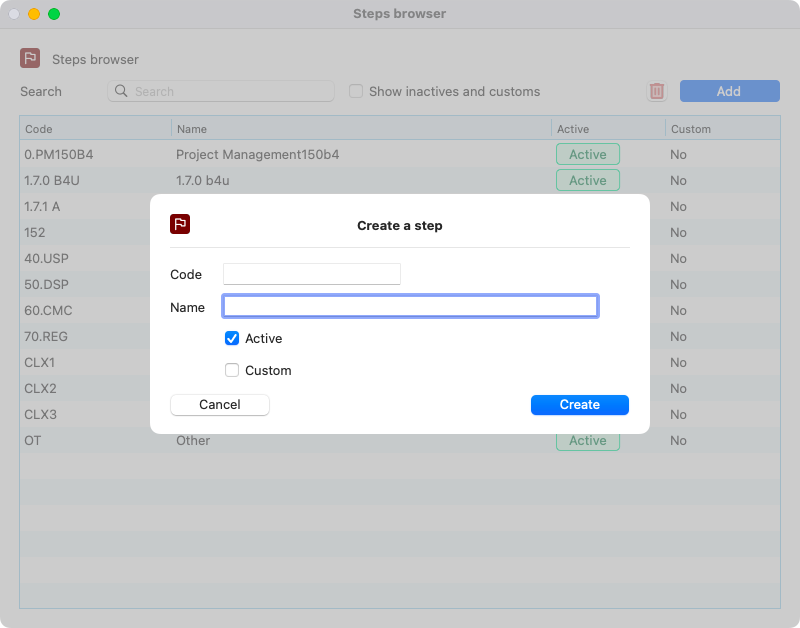
View of the window when creating a new step.¶
Note
You cannot modify the labels/codes of a step used in a study signed (the study long code is composed of the step code).
Deletion¶
To delete a step, select one and click on the red bin button in the top right.
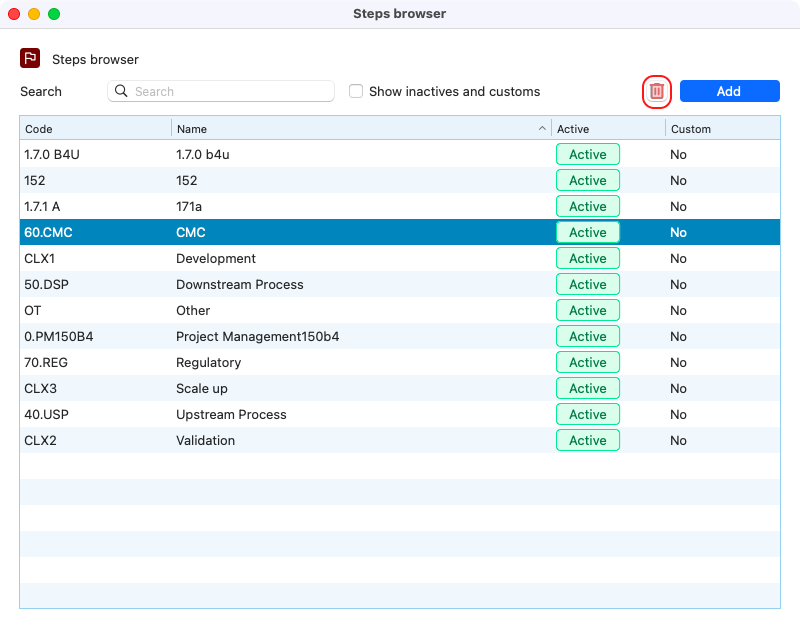
View of steps browser, with the delete button highlighted.¶
Note
You cannot delete a step used in a project.